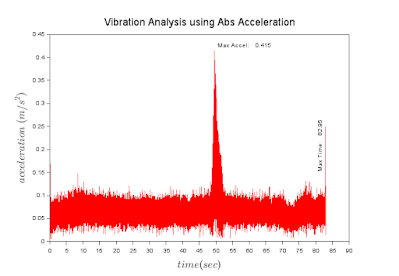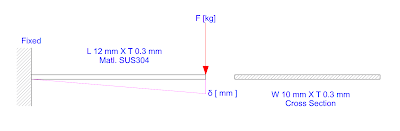Topic: Turning (Lathe) Feed Rate Calculation for a given Average Roughness;
Subject: Machine Shop Technology;
Tool: Scilab;
Average Roughness, or Ra, is a parameter to measure the surface finish of a workpiece. Ra is typically expressed in micrometers \( \mu m \). Shown here are some of the common Ra values for different surface finishes:
- Polished; Ra 0.05~0.2 \( \mu m \)
- Machined (Finish): Ra 0.8~3.2 \( \mu m \)
- Machined (Rough): Ra 3.2~12.5 \( \mu m \)
- Casted: Ra 12.5~50 \( \mu m \)
$$f\;=\;{2}\;{\sqrt{\frac{r\;R_a}{125}}}$$
// given insert type and corner radius
// round corner, r=6.35 mm, rhombic corner, r=0.2 mm
r = [6.35 0.2]; // mm
// standard Ra, surface finish
Ra_std = [0.1 0.2 0.4 0.8 1.6 3.2 6.3 12.5]; // um
Ra = linspace(0.1,12.5,200); // um
// formula feed/rev for insert radius and Ra requirement
function f=feedPerRev(r, Ra)
f = 2.*sqrt(r.*Ra./125); // mm/rev, feed per rev
endfunction
// calculation of feed rate for standard Ra
f_std_round = feedPerRev(r(1), Ra_std);
f_std_rhombic = feedPerRev(r(2), Ra_std);
// table of feed rate for standard Ra
mprintf("\n Ra(um)\t\tf(mm/rev) Round\tf(mm/rev) Rhombic\n")
Table = [Ra_std' f_std_round' f_std_rhombic'];
mprintf("\n %3.2f \t\t %3.3f \t\t %3.3f\n", Table)
// calculation of feed rate from 0.1 to 12.5 um, Ra
f_round = feedPerRev(r(1), Ra);
f_rhombic = feedPerRev(r(2), Ra);
// plotting results
clf;
plot(Ra, f_round, "b-", "linewidth", 1.5)
plot(Ra, f_rhombic, "r-", "linewidth", 1.5)
title("CNC Lathe Feed Rate for Surface Finish")
xlabel(["Average Roughness", "$\Large{R_a\,\;(\mu\,m)}$"])
ylabel(["Feed Rate", "$\Large{f\,\;(mm/rev)}$"])
legend(["Round r = 6.35 mm", "Rhombic r = 0.2 mm"],2)
// case scenario for Ra=3.2 um
Ra_32 = 3.2;
f_round_32 = feedPerRev(r(1), Ra_32);
f_rhombic_32 = feedPerRev(r(2), Ra_32);
// line plot of special concern
xpt_ver = [3.2 3.2]; ypt_ver = [0 f_round_32];
plot(xpt_ver, ypt_ver, "g--")
xpt_hor = [3.2 0]; ypt_hor = [f_round_32 f_round_32];
plot(xpt_hor, ypt_hor, "g--")
xpt_hor_1 = [3.2 0]; ypt_hor_1 = [f_rhombic_32 f_rhombic_32]
plot(xpt_hor_1, ypt_hor_1, "g--")
// plotting points
plot(Ra_32, f_round_32, ".b")
xstring(0.1, f_round_32, ["$\large{f\;=\;0.806\;mm/rev}$"])
plot(Ra_32, f_rhombic_32, ".r")
xstring(0.3, f_rhombic_32, ["$\large{f\;=\;0.143\;mm/rev}$"])
xstring(3.2, 0.30, ["$\Large{R_a\;=\,3.2\;\mu\;m}$"], -90)
Visualization of the relationship of f and Ra for a given nose radius, r, in turning machining is a helpful guide for machinist reference.
This toolbox can be your handy reference to calculate the turning feed rate as the initial machining parameter in the CNC program.
Feel free to comment for inquiry,
clarification, or suggestion for improvement. Drop your email to request the
softcopy of the file.
Disclaimer: The formulas and calculations
presented are for technical reference only. Users must verify accuracy and
ensure compliance with applicable engineering standards, codes, and safety
requirements before practical application.